What is Salesforce Integration?
Salesforce integration involves connecting the Salesforce CRM platform with other systems, applications, or data sources to streamline processes and enhance functionality. The aim is to create a seamless flow of information across systems, thereby improving overall efficiency and decision-making capabilities. There are several ways to achieve Salesforce integration, each with its unique approach and use cases.
- APIs (Application Programming Interfaces): Salesforce provides REST and SOAP APIs that allow developers to programmatically access data and functionality. This method is ideal for custom integrations where specific data exchanges are required between Salesforce and other systems.
- Middleware and Integration Platforms: Tools like MuleSoft, Dell Boomi, and others offer comprehensive integration solutions. They can handle complex data transformations and orchestrations, making them suitable for sophisticated integration needs.
- AppExchange Solutions: Salesforce’s AppExchange marketplace offers numerous pre-built applications and connectors that facilitate seamless integration with various third-party systems, such as ERP systems and marketing automation platforms.
- Custom Code: Developers can write custom code using Apex (Salesforce’s proprietary programming language) for unique or complex integration scenarios that require tailored solutions.
- External Services: Salesforce enables calling external services through Apex or Flows, allowing integration with RESTful services for various business needs.
Salesforce Integration Use Cases
Here, we explore some practical use cases that demonstrate how Salesforce integration can simplify and enhance business processes:
- Salesforce and ERP Integration: By integrating Salesforce with ERP systems (like SAP or Oracle), companies can synchronize sales orders for efficient order management and inventory control. This ensures that sales, finance, and operations teams work with unified and accurate data.
Solutions like REDA One, an ERP solution built on Salesforce can also be a big advantage. - Salesforce and Email Marketing Platforms: Integration with email marketing tools (like Mailchimp) allows for automated segmentation and targeted campaigns based on Salesforce CRM data, enhancing marketing efforts through personalization.
- Salesforce and Social Media Platforms: Integrating with social media enhances customer engagement by tracking interactions, monitoring feedback, and improving relationships based on real-time insights.
- Salesforce and Customer Support Systems: Connecting with platforms like Zendesk links customer interactions across sales and support, providing a unified view for better issue resolution and customer satisfaction.
- Salesforce and Accounting Software: Integrating accounting tools (such as QuickBooks or Xero) automates financial data synchronization, streamlining reporting, and enhancing data accuracy.
- Salesforce and Banking Automation Tools: Using Salesforce with banking automation tools like REDA Pay can enhance financial services by automating processes such as client onboarding, compliance checks, and transaction monitoring. REDA Pay leverages Salesforce’s CRM capabilities to provide a comprehensive view of customer financial profiles, facilitating faster decision-making and personalized service delivery. This can lead to improved operational efficiency, enhanced customer experiences, and increased compliance accuracy, catering to the specific needs of the banking sector.
- Salesforce and E-Commerce Platforms: By connecting with platforms like Shopify, businesses can synchronize customer orders and inventory levels, creating a seamless shopping experience across channels.
Understanding Salesforce Integration by Example
Let’s take a scenario where a mid-sized manufacturing company uses Salesforce for managing customer relationships and SAP ERP for handling its back-end operations such as inventory, production, and finance. The company faces challenges in synchronizing sales orders with production schedules and managing inventory efficiently due to siloed data across systems.
Integration Solution:
The manufacturer decides to integrate Salesforce with its SAP ERP system to achieve seamless data flow across departments. They employ a middleware integration platform to connect the two systems, allowing for real-time data synchronization.
Implementation Steps:
- Data Mapping and Transformation: Data fields between Salesforce and SAP are mapped to ensure that sales order details from Salesforce align with inventory and production data in SAP. The integration platform manages data transformation processes to ensure format consistency.
- Real-Time Data Sync: This integration enables real-time syncing of order information. When a sales order is created or updated in Salesforce, it automatically updates in SAP, adjusting inventory levels and triggering production schedules accordingly.
- Automated Workflow: Order approvals, inventory checks, and production confirmations are automated through workflows spanning both systems. Notifications alert relevant teams about low inventory or production delays.
Benefits:
- Improved Accuracy and Efficiency: The integration eliminates manual data entry, reducing errors and freeing up time for employees to focus on higher-value tasks.
- Optimized Inventory Management: Real-time visibility into sales and inventory levels prevents overstocking or stockouts, further optimized by just-in-time production scheduling.
- Enhanced Customer Satisfaction: Sales and customer service teams have up-to-date information about order status directly within Salesforce, improving customer communication and satisfaction.
Result:
The company experiences a 25% reduction in order processing time and a 15% decrease in inventory carrying costs, significantly enhancing operational efficiency and financial performance.
Simplifying Financial Automation
Financial automation is one area where Salesforce integration shines, providing measurable benefits:
- Integration with Accounting Software: Automatically syncing data between Salesforce and accounting systems reduces manual entry, minimizes errors, and improves cash flow management.
- Automated Invoicing and Billing: Automatically generating invoices on Salesforce sales completion speeds up billing, reduces errors, and improves cash flow.
- Expense Management Integration: Connecting Salesforce with expense management tools simplifies tracking and approval processes, providing accurate reporting and auditing capabilities.
- Revenue Recognition: Automating revenue tracking ensures compliance with financial standards, providing accurate reporting and easing financial close processes.
Benefits of Salesforce Integration
The integration of Salesforce with other systems delivers a wide range of benefits that can significantly enhance business operations:
- Improved Data Accuracy and Consistency: With integration, data is automatically synced across systems, reducing manual entry errors and ensuring all systems have consistent, up-to-date information.
- Increased Efficiency and Productivity: Automating data transfers and routine tasks frees employees to focus on strategic objectives rather than repetitive activities.
- Enhanced Customer Experience: A comprehensive view of customer data across integrated systems enables more personalized and timely service, boosting customer satisfaction and loyalty.
- Seamless Workflow Automation: Integration allows for automating workflows that span multiple systems, enhancing the speed and efficiency of business processes.
- Comprehensive Reporting and Analytics: By centralizing data from various sources, businesses can create robust and insightful reports, supporting better decision-making and strategic planning.
- Unified View of the Customer: A 360-degree customer view helps align sales, service, and marketing efforts, enhancing collaboration and effectiveness across departments.
- Faster Implementation and Lower IT Costs: Pre-built connectors and integration tools reduce development time and resources, leading to faster project delivery and lower IT expenditures.
- Scalability and Flexibility: Integrations can be tailored and scaled according to business needs, making it easier for organizations to grow and adapt.
- Improved Collaboration Across Departments: Sharing integrated data ensures all departments work with the same information, fostering better collaboration and alignment.
- Regulatory Compliance and Data Security: Integration helps maintain data compliance and security by standardizing data handling practices and preserving audit trails across systems.
The Impact of Salesforce Integration
Salesforce integration can lead to significant improvements in various aspects of business operations:
- Efficiency Gains: Organizations report up to 30% reduction in administrative task time due to automated processes.
- Improved Data Accuracy: Data errors can be reduced by up to 85% through automatic data synchronization.
- Revenue Growth: Companies often experience revenue increases of 10-25% due to enhanced customer insights and targeted marketing efforts enabled by integration.
- Customer Satisfaction: Customer satisfaction scores can increase by up to 20% with integrated CRM solutions thanks to better personal interactions.
- Productivity Boosts: Sales teams may see productivity increases of up to 30% due to a unified view of customer information.
- Cost Savings: Companies can achieve cost reductions of 15-20% in IT and operational expenses due to reduced redundancies and automation benefits.
Conclusion
It illustrates how Salesforce integration can transform business operations by bridging data and process gaps between systems. Whether by synchronizing crucial operational data across ERP and CRM in manufacturing, enhancing personalized marketing strategies in eCommerce or in any in, Salesforce integration enables businesses to operate more efficiently and enhance customer experiences. Such integrations lead to tangible benefits, including cost reductions, increased revenue, and improved operational agility, making them indispensable for modern business success. By unlocking the full potential of Salesforce through strategic integration, businesses can not only optimize their internal processes but also elevate their market competitiveness and customer satisfaction.
To stay competitive and drive growth, it's crucial to harness technology effectively to streamline operations and enhance customer experiences. Salesforce, one of the leading Customer Relationship Management (CRM) platforms, offers robust capabilities. However, its true power is unlocked through integration with other systems and tools within an organization’s technology landscape. This blog explores what Salesforce integration is, its benefits, and key facts and figures illustrating its impact on businesses.

.png)
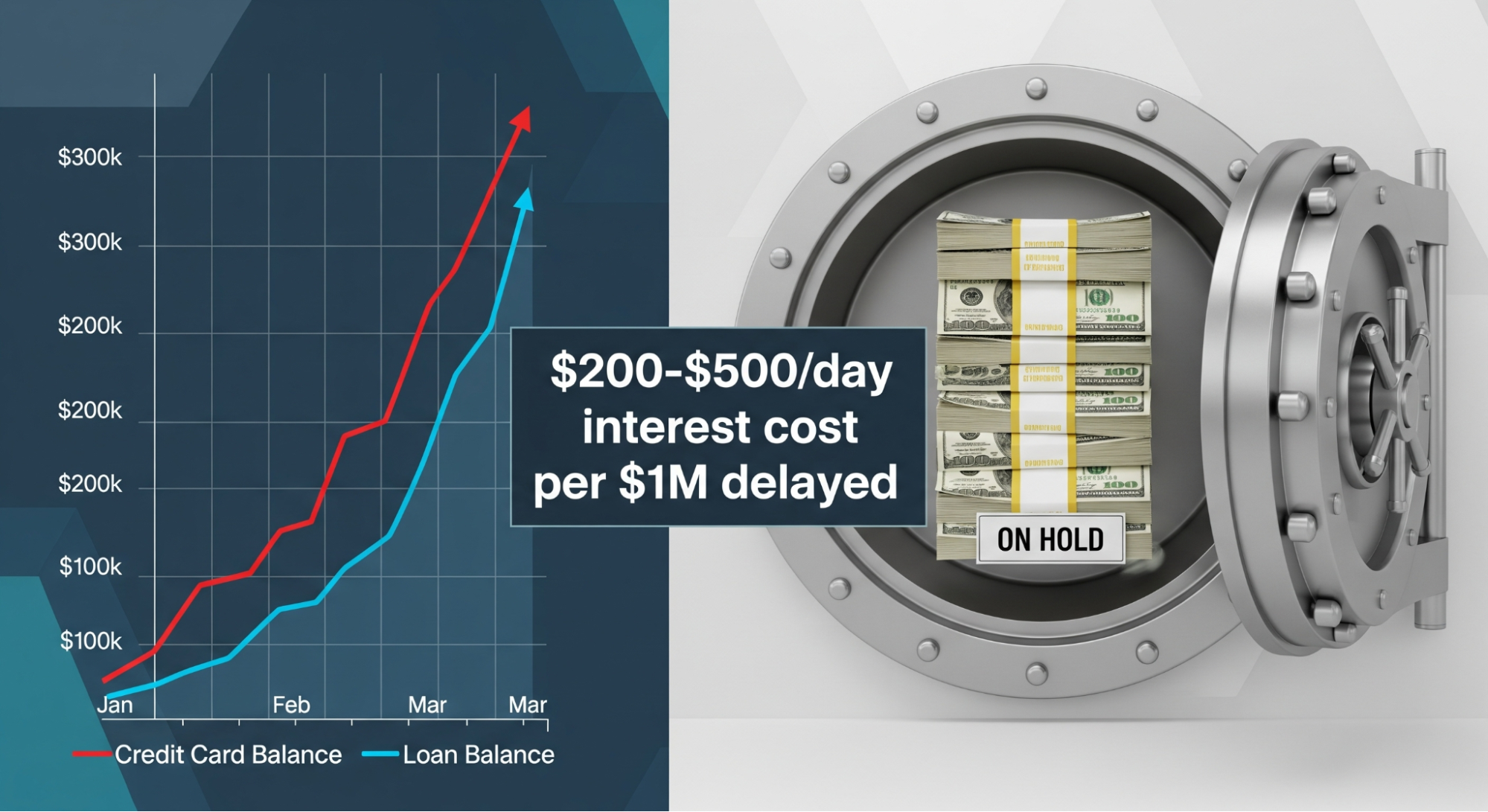










.jpg)
.avif)


.png)




